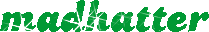Post by Madhatter on Jan 10, 2011 11:35:03 GMT
we want to ensure that you stay safe and do not fall victim to 'phishing' attacks, that are common at busy shopping times such as the run-up to Christmas.
A phishing attempt often arrives as an email, pop-up screen or text message created by criminals to gain personal security information by pretending to be from seemingly authentic companies. They can look very convincing at first glance as they copy branding, styles and logos.
Phishing emails - so named because fraudsters use them to "fish" for information - attempt to entice people to provide sensitive information or take actions that a fraudster can exploit for financial gain or other malicious purposes. Within the message they then urge you to click on a link from an apparently real business that you may have used. From that site they trick you into giving away your personal security information. Some phishing emails even threaten dire consequences if you don't respond.
Top Tips to avoid falling for a phishing scam:
Tip 1
Think before you act - if it sounds suspicious, or too good to be true, it probably is.
Tip 2
Never respond directly to an email request from a company for personal or financial information.
Instead verify the authenticity of the request by using an email or telephone contact that you know is legitimate.
Tip 3
Never go to a web site from a link in an email you suspect to be fraudulent.
Instead enter URLs that you know are legitimate directly into your browser or by using bookmarks you created.
Tip 4
If you unwittingly supply personal or financial information, inform the appropriate institutions immediately.
Banks and credit card companies will work with you to prevent your information from being used against you.
Tip 5
If an apparently legitimate Web site that you have visited before prompts you for a password, enter an incorrect one first.
A fraudulent Web site will accept an incorrect password while a legitimate one will not.
Remember - legitimate companies will never send you anything asking you to verify your security information, will never ask you for any information (account details, card numbers or passwords) via email or text.
A phishing attempt often arrives as an email, pop-up screen or text message created by criminals to gain personal security information by pretending to be from seemingly authentic companies. They can look very convincing at first glance as they copy branding, styles and logos.
Phishing emails - so named because fraudsters use them to "fish" for information - attempt to entice people to provide sensitive information or take actions that a fraudster can exploit for financial gain or other malicious purposes. Within the message they then urge you to click on a link from an apparently real business that you may have used. From that site they trick you into giving away your personal security information. Some phishing emails even threaten dire consequences if you don't respond.
Top Tips to avoid falling for a phishing scam:
Tip 1
Think before you act - if it sounds suspicious, or too good to be true, it probably is.
Tip 2
Never respond directly to an email request from a company for personal or financial information.
Instead verify the authenticity of the request by using an email or telephone contact that you know is legitimate.
Tip 3
Never go to a web site from a link in an email you suspect to be fraudulent.
Instead enter URLs that you know are legitimate directly into your browser or by using bookmarks you created.
Tip 4
If you unwittingly supply personal or financial information, inform the appropriate institutions immediately.
Banks and credit card companies will work with you to prevent your information from being used against you.
Tip 5
If an apparently legitimate Web site that you have visited before prompts you for a password, enter an incorrect one first.
A fraudulent Web site will accept an incorrect password while a legitimate one will not.
Remember - legitimate companies will never send you anything asking you to verify your security information, will never ask you for any information (account details, card numbers or passwords) via email or text.